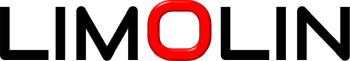Features
-
Easily and efficiently run Windows on your Mac without having to reboot with Parallels Desktop 11
-
Transfer files, run applications side by side and even enjoy your favorite Windows programs on your Mac with the help of this powerful software
-
Use the Parallels Wizard to easily switch from PC to Mac and ensure all of your files, applications, browser bookmarks and more make it to your new computer
-
Enjoy a seamless workflow with this version, which has been optimized for Windows 10 and is ready for Mac OS X 10.11 El Capitan, as well as offering full Windows 8, Windows 7, Windows XP, Google Chrome and Linux support
-
Run your favorite day-to-day Windows applications, including resource-intensive graphics programs, accounting software and productivity applications like Excel, Outlook, Access and more with one-click presets
-
Harness the power of Cortana, Microsoft's speech-enabled virtual assistant, even when Windows 10 isn't the forefront application with the Always on Cortana feature
-
Extend your productivity with improved battery life by temporarily shutting off services that hog resources with the Travel Mode feature
-
Quickly and easily view notifications through an icon on your OS X menu bar and enjoy the look and feel of OS X on your Windows apps in Coherence mode
-
Receive real-time location in mapping applications, such as Google Earth, in OS X
-
Print directly from the virtual machine to your OS X-configured printer
-
Streamline your workflow with improved file associations that allow you to choose the default program to open for certain file types in the virtual machine right from OS X, and enjoy simple drag-and-drop file and text movement between Windows and Mac